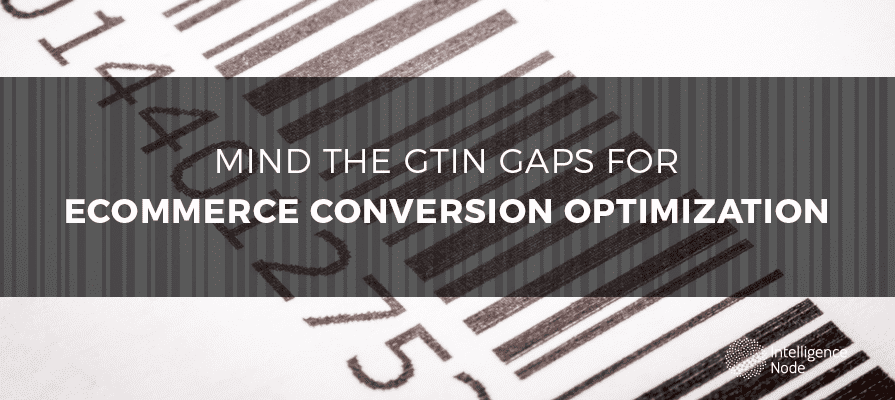Every online business knows that — when it comes to spreading awareness and expanding your reach — search engine optimization is key. More specifically, Google plays a critical role in making your business discoverable to new customers, and perhaps nowhere is this truer than the eCommerce space. However, therein lies some clear complications.
Back in May 2016, Google Shopping launched a new rule that requires all sellers to include Global Trade Item Numbers (or GTINs) with all their product listings. These unique product identifiers may be intended to optimize the selling process and make products more available to customers online, supporting Google’s and retailers’ bottom lines. However, the short-term effect of the new regulation has resulted in the unfortunate proliferation of GTIN gaps for many sellers.
Ways to Optimize
At first glance, GTINs may not seem like the be-all/end-all of the eCommerce game, but the fact that Google now requires sellers to include them for each product is indeed a game-changer. The significance of Google in driving conversion rates is undeniable, making it more important than ever for online retailers to understand how to address any lingering GTIN gaps. Luckily, there are several different ways in which you can ensure compliance with the company’s GTIN requirement and keep your products engaged in the Google Shopping campaigns that generate sales.
Use a barcode scanner on each barcode
The simplest way to identify and log missing GTINs for your products is also the most time-consuming and tedious. A number of mobile apps are currently available to serve as a barcode scanner, but if your business features a wide array of products, you may wish to consider a more efficient alternative. If, however, your eCommerce venture is focused on a very specific and small list of items, maybe this approach is all you’ll need.
Reach out to a product intelligence company for help
Companies with extensive product feeds will likely need a more aggressive solution to closing GTIN gaps. Product intelligence companies like Semantics3 (and many others) can provide match rates of varying percentages, giving you the GTINs that match your products and saving you the time and guesswork to figure it all out on your own. Granted, be sure that your business has serious need for professional assistance before opting for this costlier route.
Find GTINs using Google Merchant Center
This Google-provided tool allows you to search for GTINs using the associated SKUs. Yet, if your product feed is too large, you might find this option a bit tricky to navigate, since it requires you to search each SKU individually rather than relying on a broader search method to gather the data you need. For smaller retailers, this might suffice, but for those offering a sizable product lineup, there are other alternatives that will better suit your needs.
Check your own files for existing GTIN details
For the most part, merchants are the best resource you have for GTIN information. Since this data is a standard requirement for most retailer sites, there are several ways you can track it down. Your supply chain system may already have data in its feed that you can pull, and you could even take it from product packaging directly. Moreover, if you use drop ship suppliers, they may be able to provide GTINs among the product data they send you.
Close the Gap
While the initial work required to eliminate any lingering GTIN gaps may create a tremendous headache for retailers, the alternative will likely have such an adverse effect on your business that it simply isn’t worth the risk. The role that Google plays in generating leads and ultimately sales for eCommerce businesses cannot be underestimated, and even if it’s a chore, we urge you to take the steps necessary to ensure your compliance with the new GTIN regulations.
For more invaluable insights into how you should approach automation of marketing, pricing, and optimization of your eCommerce business, check out our new free eBook, “Key Marketing Automation Strategies for Ecommerce Store Success.”